Publisher's description
MKV to MP4 Converter is a excellent video converter which is specialized in converting videos from one format to another, especially from MKV to MP4. This video converter can not only convert videos from MKV to MP4, but also support all kinds of video formats,like, TIVO, AVI, MP4, MPG, MPEG, NUT, H.264, NSV, VOB, MOV, FLV, MKV, MTS/M2TS/TS/TP/TRP(AVCHD, H.264, VC-1, MPEG-2 HD), MOD, etc.
MKV to MP4 Converter is a professional video converter which is a top ranked products in video converter filed.
MKV to MP4 Converter is a powerful video converter. It also can convert audios from one formats to another, it support all kinds of videos. For example: MP3, M4A, AC3, AAC, WMA, WAV, OGG, APE, MKA, AU, AIFF, FLAC, M4B, M4R, MP2, MPA etc.
Furthermore using MKV to MP4 Converter is no risks and it will not do damage to your original video files. It is 100% no risks.
MKV to MP4 Converter can support over 150 device.
Apple: iPod touch 1-3, iPod nano, iPod classic, iPhone 1-3GS, iPhone 4, iPhone 4S, iPad, iPad 2, The New iPad, Apple TV, Apple TV 2, The New Apple TV, iPod Touch 4
Samsung: Galaxy S, Captivate, i7500, Moment, Galaxy Spica, Fascinate, Epic 4G, Mesmerize, Intercept, Mythic, Galaxy Tab, Galaxy S II, Galaxy S III, Galaxy Note, Galaxy Nexus, Focus i917
HTC: Droid Incredible, Desire, Wildfire, Diamond, HTC HD2, EVO 4G, HTC Aria, HTC Surround, HTC HD7, Flyer, Sensation, Vivid, HTC ONE.
MKV to MP4 Converter can supply a easy and efficient solution to users of all levels with its interesting and clear interface. It just need 3 steps, you can convert your videos to the format you need.
1,Download and install MKV to MP4 Converter.
2,Click the Add button on the upper left corner of the window.
3.Click the video file you wish to convert and click Open.
4.Press the Play button on the right side of the screen if you wish to preview the video.
5.Next to Profile, select MKV and choose the video resolution preferred.
MKV to MP4 Converter is a professional video converter which is a top ranked products in video converter filed.
MKV to MP4 Converter is a powerful video converter. It also can convert audios from one formats to another, it support all kinds of videos. For example: MP3, M4A, AC3, AAC, WMA, WAV, OGG, APE, MKA, AU, AIFF, FLAC, M4B, M4R, MP2, MPA etc.
Furthermore using MKV to MP4 Converter is no risks and it will not do damage to your original video files. It is 100% no risks.
MKV to MP4 Converter can support over 150 device.
Apple: iPod touch 1-3, iPod nano, iPod classic, iPhone 1-3GS, iPhone 4, iPhone 4S, iPad, iPad 2, The New iPad, Apple TV, Apple TV 2, The New Apple TV, iPod Touch 4
Samsung: Galaxy S, Captivate, i7500, Moment, Galaxy Spica, Fascinate, Epic 4G, Mesmerize, Intercept, Mythic, Galaxy Tab, Galaxy S II, Galaxy S III, Galaxy Note, Galaxy Nexus, Focus i917
HTC: Droid Incredible, Desire, Wildfire, Diamond, HTC HD2, EVO 4G, HTC Aria, HTC Surround, HTC HD7, Flyer, Sensation, Vivid, HTC ONE.
MKV to MP4 Converter can supply a easy and efficient solution to users of all levels with its interesting and clear interface. It just need 3 steps, you can convert your videos to the format you need.
1,Download and install MKV to MP4 Converter.
2,Click the Add button on the upper left corner of the window.
3.Click the video file you wish to convert and click Open.
4.Press the Play button on the right side of the screen if you wish to preview the video.
5.Next to Profile, select MKV and choose the video resolution preferred.


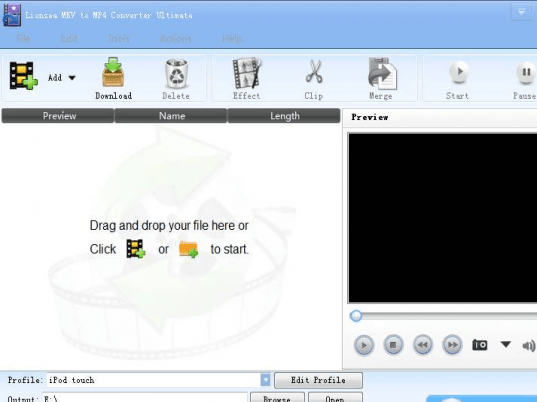
User comments